How to import data from Excel to SQL Server
Introduction
In this article you will see how to use the SQL Server import an MS Excel file on your computer to a database on your SQL Server.
Open The Sql Query window select the database and Type
create database samp
go
sp_configure 'show advanced options',1
reconfigure with override
go
sp_configure 'Ad Hoc Distributed Queries',1
reconfigure with override
go
SELECT
* into temptable
FROM
OPENROWSET('Microsoft.Jet.OLEDB.4.0',
'Excel
8.0;DATABASE=C:\Users\RAJU\Desktop\pincodes.xls;IMEX=1',
'SELECT * FROM [Sheet1$]')
select
* from temptable
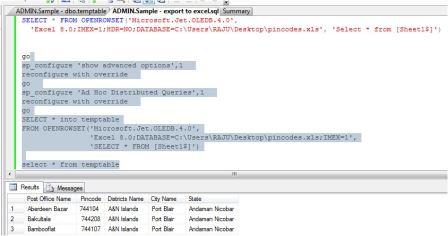

No comments:
Post a Comment